Welcome! If you’re looking for an easy way to warm up your SUV or cool it down before hitting the road, you’re in the right place. This guide breaks down everything you need to know about activating your vehicle’s remote-start feature, whether you prefer using a key fob or a smartphone app. Let’s get started!
Modern cars like the RAV4 Hybrid offer smart solutions to make life easier. Depending on your model year and trim, the process might differ slightly—especially when dealing with hybrid engines or defrost settings. Don’t worry, though! We’ll walk through each step clearly, so you can confidently use this feature.
You’ll learn how factory-installed systems compare to aftermarket options and discover tips for troubleshooting common issues. We’ve also included details specific to hybrids, like how the internal combustion engine behaves during a remote start. Our goal? To ensure you can safely and effectively enjoy this convenient technology.
Ready to master your vehicle’s capabilities? Let’s dive in!
Overview of Toyota Remote Start Features
Modern vehicles are smarter than ever, and Toyota’s remote start systems are a prime example. These features let you prepare your SUV for the road without stepping outside. Whether using a physical fob or a smartphone interface, the process prioritizes convenience and climate control customization.
Understanding the Key Components
The factory-installed setup relies on two main tools: a key fob and the Toyota app. Pressing the fob’s lock button three times activates the engine, while the app offers extended range and climate adjustments. Hybrid models, like the RAV4 Prime XSE, may prioritize battery power over combustion during warm-ups.
Differences Between OEM and Aftermarket Systems
Factory systems integrate seamlessly with your SUV’s existing tech, ensuring defrost settings and seat heaters activate automatically. Aftermarket options often require extra hardware and lack hybrid-specific optimizations. While third-party kits might save upfront costs, they can struggle with reliability in extreme temperatures.
Newer models also support voice commands via Alexa or Google Assistant—a perk rarely matched by add-on solutions. Always verify compatibility with your specific trim year before choosing a system. This ensures you’ll enjoy features like timed starts or cabin pre-conditioning without hiccups.
Preparing Your Toyota RAV4 for Remote Start
Getting your SUV ready for climate-controlled mornings requires a quick systems check. Follow these steps to ensure smooth operation every time you activate your remote start.

Inspecting Your Key Fob
Start by testing your fob’s battery. Press any button—if the LED dims or fails to light, replace the CR2032 cell. Next, stand within 30 feet of your vehicle and press the lock button three times. Listen for the horn chirp confirming the system received the signal.
Configuring the Toyota App
Download the manufacturer’s app from your device’s store. Create an account using your VIN and proof of ownership. During setup, hold the fob near the steering column while syncing. This ensures proper encryption for secure connections.
Always verify your SUV’s software version under Settings > System Updates. Outdated firmware can block app-based remote start functionality. If issues arise, force-quit the app and retry the pairing process.
Double-check that all doors and windows are closed before testing. A single ajar entry point will prevent activation. For hybrid models, ensure the hybrid battery has at least 20% charge to support combustion engine warm-ups.
Step-by-Step Process for how to remote start toyota rav4
Mastering your SUV’s remote capabilities unlocks next-level convenience. Whether you’re prepping for a frosty morning or cooling down after work, these methods deliver results in seconds.
Key Fob Activation Simplified
Grab your fob and stand within 80 feet. Press the lock button three times—hold the third press for three seconds. The horn will chirp, and parking lights flash, confirming activation. For instant climate control, hit the dedicated A/C button before starting.
Smartphone App Mastery
Open the Toyota app and select “Start Climate.” Unlike dash controls, this feature prioritizes cabin comfort over engine warm-up. Activating front defrost? The system automatically fires up the combustion engine to melt ice faster.
| Method | Range | Climate Customization | Max Runtime |
|---|---|---|---|
| Key Fob | 80 ft | Basic A/C | 10 minutes |
| Smartphone App | Unlimited | Precise Temp Control | 20 minutes* |
During winter months, the heat pump handles mild chills. When temps drop below 14°F, the engine engages automatically for faster warming. Always verify doors are secured—the system cancels if any entry point isn’t fully closed.
Need extra time? Extend the 10-minute default through the app. Hybrid models maintain battery reserves while keeping occupants comfortable. Remember, repeated cycles require manual restarts for safety.
Managing App and Subscription Considerations
Keeping your vehicle comfortable year-round shouldn’t break the bank. Let’s explore costs tied to app-based systems and how they stack up against third-party alternatives.
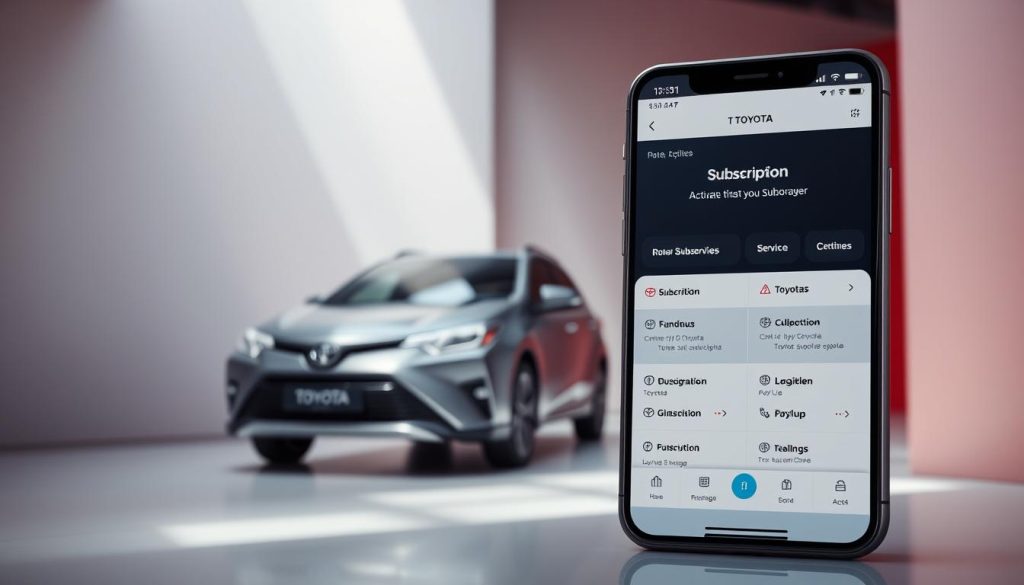
Understanding Yearly Connection Fees and Subscription Plans
Factory-installed apps like Toyota’s require annual fees—around $85 in the U.S.—to maintain connectivity. This unlocks climate pre-sets, engine diagnostics, and real-time location tracking. Aftermarket solutions often skip subscriptions but charge higher upfront costs for hardware.
Budgeting tip: Mark renewal dates on your calendar. Letting payments lapse disables remote functions until reactivated. Check active plans under the app’s Account tab monthly to avoid surprises.
Comparing OEM and Aftermarket App Solutions
Built-in systems sync with your car’s existing tech. They adjust seat warmers or defrosters automatically based on weather data. Third-party kits might save $100 initially but lack hybrid battery optimizations.
Some aftermarket apps charge $10/month for basic features. Others limit engine runtime to 15 minutes. Always verify if updates require paid technician visits—a hidden cost Toyota’s service avoids.
For seamless integration, stick with the manufacturer’s app. It handles everything from tire pressure alerts to cabin temp adjustments without extra dongles. Bonus: subscription fees often include roadside assistance.
Troubleshooting and Best Practices
Even the most reliable systems can hiccup occasionally. If your car doesn’t respond to commands, don’t panic—most fixes are quick. Let’s explore common solutions and ways to keep your climate control running smoothly.

Addressing ICE and Climate Control Challenges
Cold winter mornings might cause unexpected engine behavior. Hybrid models often prioritize battery power, but freezing temps can trigger combustion mode. If this happens, check your hybrid battery level—below 20% limits climate efficiency.
Not getting warm air? Ensure the app’s climate settings are set to “Auto.” Manually overriding defaults can confuse the system. For persistent issues, press the lock button twice before attempting a restart—this resets the signal.
Tips to Enhance Reliability and Signal Range
Boost your vehicle’s responsiveness by holding the fob near your chin. Your skull acts as a signal amplifier, extending the range by 10-15 feet. Avoid metal obstructions like garage doors or filing cabinets when activating.
Using the app? Connect to Wi-Fi for faster commands. Cellular data delays might cause missed signals. Update the software monthly—outdated versions struggle with extreme winter conditions.
If the system cancels after 10 minutes, wait 30 seconds before restarting. Rapid times can overload the security protocols. Still stuck? Contact Toyota’s support team—they’ll check for firmware glitches or account errors.
Conclusion
Mastering your vehicle’s remote capabilities is simpler than it seems! Whether using the key fob’s triple-press sequence or the app’s climate presets, both methods deliver comfort at your fingertips. Remember: that third button hold matters—three seconds ensures the signal connects properly.
Always check doors are shut and hybrid batteries charged before activating. Troubleshooting? Boost your fob’s range by holding it near your head. For app users, monthly updates prevent glitches during extreme weather.
Experiment with different options to find what works best. Small details—like waiting 30 seconds between attempts—keep the system responsive. Safety first: never leave your car running unattended in enclosed spaces.
Bookmark this guide for quick reference. With these tips, you’ll enjoy cozy seats and perfect temps every trip. Happy driving!
FAQ
Can I activate the engine with my key fob?
Yes! Press the lock button three times, holding it on the third press until lights flash. The engine starts within seconds, and climate settings adjust automatically.
Does the Toyota app require a subscription?
The app’s remote features need a paid plan after the trial ends. Fees vary by region, but alternatives like aftermarket systems avoid recurring costs.
What’s the difference between factory and third-party systems?
Factory systems integrate climate controls and security features seamlessly. Aftermarket options offer flexibility but may lack OEM reliability or warranty coverage.
How long does the engine stay running remotely?
The default runtime is 10 minutes. Using the app, you can extend it for another 10, ideal for cold mornings or defrosting windows.
Why won’t my remote start work sometimes?
Weak key fob batteries, obstacles blocking signals, or doors not fully locked can disrupt it. Ensure the hood is closed and use the app for better signal range.
Can I adjust cabin temperature before entering?
Absolutely! The app lets you set climate control preferences. Pre-warm or cool seats and steering wheels in compatible models.
Do older RAV4 models support remote start?
Vehicles from 2018 onward often include factory systems. For older models, aftermarket kits or upgraded fobs add this feature.
Is there a way to bypass subscription fees?
Third-party systems like Viper or Compustar avoid fees but may need professional installation. Check compatibility with your RAV4’s trim before purchasing.
